Driver’s log for company and pool cars
Driver’s logbook export | Reports | Interfaces | Driver identification
Download all logbooks
All logbooks at a glance and downloadable with one click.

With the tool for fleets, all important data can be viewed and the logbooks can be printed at any time for your own records, accounting or the tax office. The company vehicles or pool vehicles are also displayed on a map – with the position based on the last trip made. This is optional and can of course also be hidden.
pool cars
Each driver gets his own access to AutoLogg and can access all shared vehicles and their driver’s log.
Access to completed journeys is provided using driver identification – either by selecting the vehicle in the app or via our even simpler, fully digital driver identification. > We are happy to help!
The trips already assigned are displayed in detail and can be viewed or downloaded at any time. Of course, no addresses or trip details are visible on private trips – private remains private!


Assigned company vehicles
Each employee receives his or her own digital driver’s log and keeps it himself or herself. The responsible person sees all assigned trips and the number of trips still open.
The already assigned trips are displayed in detail and can be viewed or downloaded at any time. Of course, no addresses or trip details are visible on private trips – private remains private!
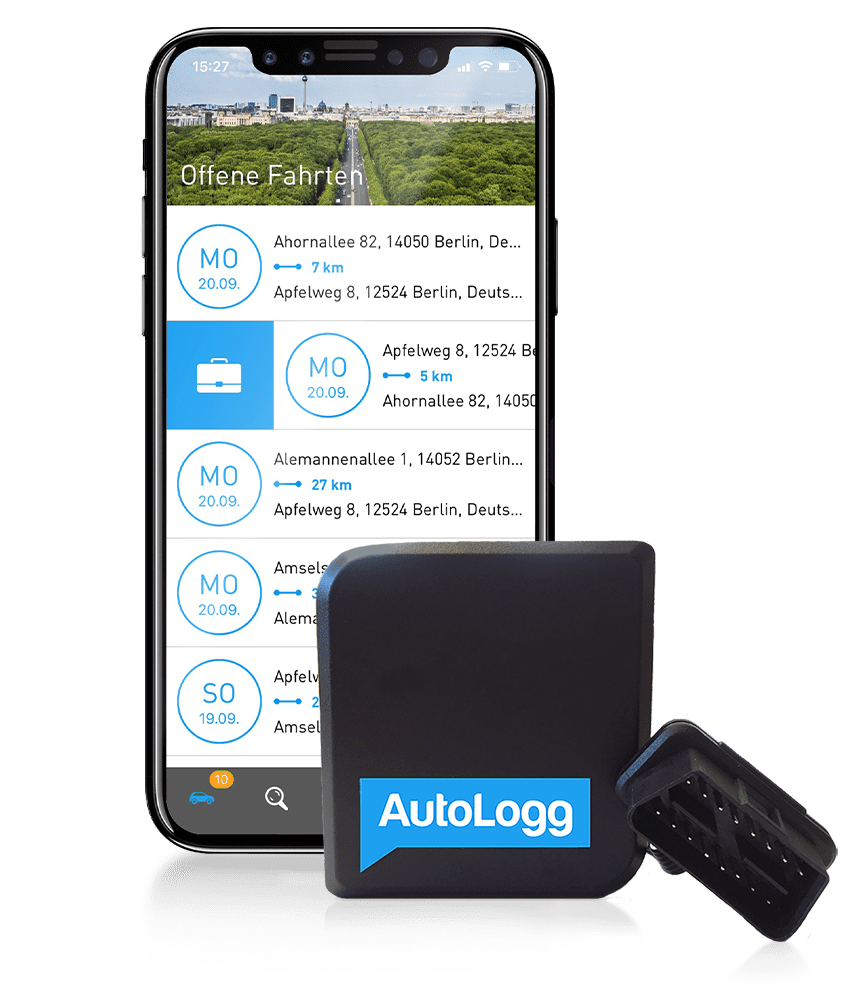
And this is how it works:
1. All logbooks (AutoLogg licenses) are registered in the web portal.
2. AutoLogg is then connected to the vehicles – either by connecting it to the AutoLogg box (hardware version – can be plugged in within seconds) or directly to the vehicle (connected version).
3. Then simply download the app and log in to the app with the previously defined access data.
4. The registered vehicles are then assigned to the management/administrator account.
Sharing hotspots
Auto-filling of business details
Hotspots are frequently visited places whose address, partner, purpose and notes can be saved. If a destination is located within the defined radius of this location, AutoLogg automatically fills in all the details.
Much less work.
When using AutoLogg in fleets, hotspots can be shared with members of a group. This is useful, for example, in the case of shared construction sites, customers or workplaces.
Import is also possible via CSV/Excel.
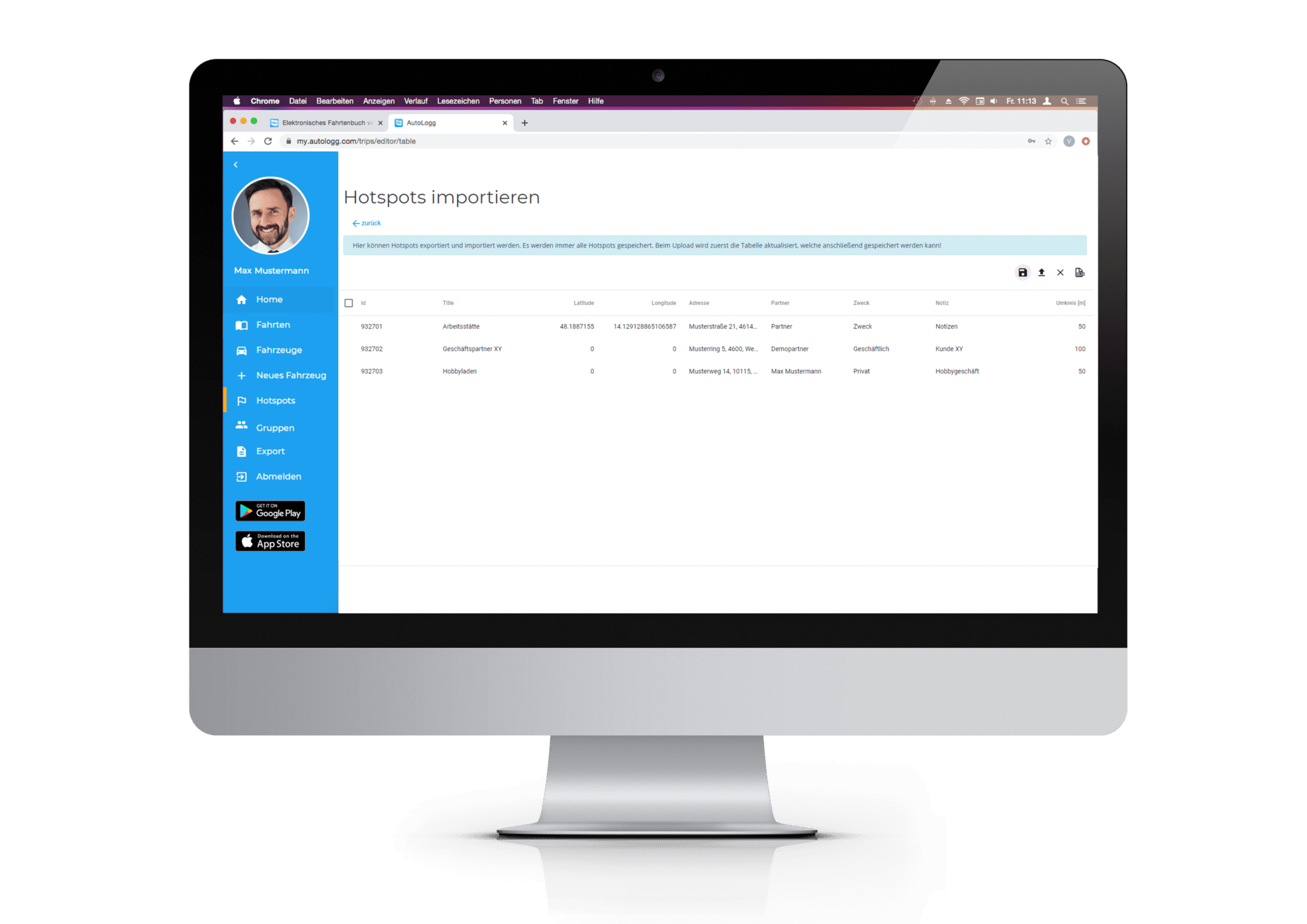
You have several vehicles and
more questions about the logbook?
Our AutoLogg advisors are happy to help.
Arrange an appointment right away.
