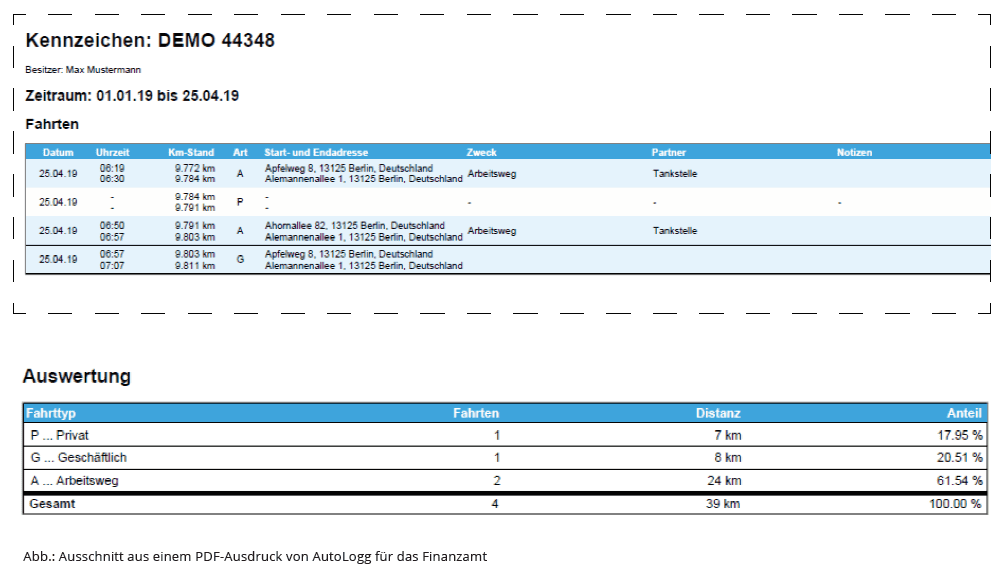Export
Which file formats are offered for download?
We offer you the download of your trips in CSV and PDF. By downloading the CSV you can use the data e.g. for accounting or other evaluations. You can use the PDF download for the tax office.
I do not want to show the data of private trips in the export. How?
When you assign a trip as private, only the trip duration, date, and mileage are recorded. You also have the option to add notes. In order to ensure a consistent driver’s log, these trips must also be displayed in the PDF export. Depending on your needs, you can also display all details of your private trips. All it takes is a mouse click on the web portal.
What does the PDF download look like?
In the PDF download, business trips, private trips and commute are each shown in abbreviated form. The notes appear in a separate column – perfect for documenting important details, for instance for the tax office. The commute also appears in a separate column and is listed separately in kilometers and time.